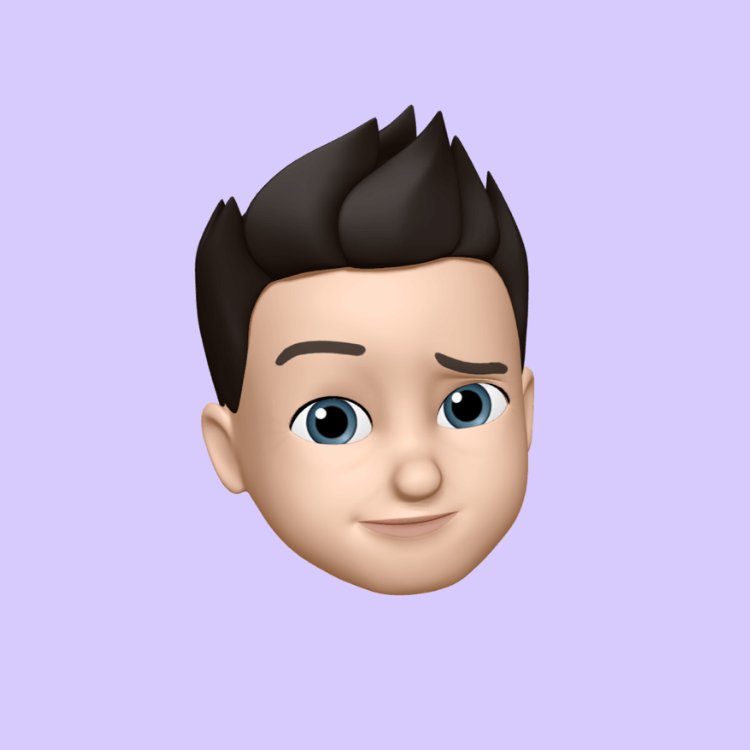Cybersecurity Basics: How to Stay Safe Online (A Beginner’s Guide)
If you’re online, you’re a target. Hackers don’t just go after big companies — they also target everyday users who reuse passwords, click strange links, or download unsafe apps.
The good news? With a few simple habits, you can protect yourself.
1. Use Strong, Unique Passwords
-
Don’t use 123456, your birthday, or “password.”
-
Each account should have a different password.
-
Use a password manager (like Bitwarden or LastPass) if remembering is hard.
Example: Instead of Anthony2024, try Rice!River#Blue77 (random, long, harder to guess).
2. Enable Two-Factor Authentication (2FA)
This adds an extra layer: after typing your password, you also enter a code sent to your phone or an authenticator app.
Even if a hacker steals your password, they can’t log in without that code.
3. Be Careful With Links
-
Don’t click suspicious WhatsApp/Telegram links.
-
Always check the URL — scammers mimic sites like faceb00k.com instead of facebook.com.
-
If in doubt, type the site address manually.
4. Keep Your Software Updated
Updates don’t just add features — they patch security holes. If you skip them, you’re leaving your device exposed.
5. Avoid Public Wi-Fi Risks
Free Wi-Fi in cafés and airports is risky. Hackers on the same network can spy on your data.
-
If you must use it, avoid banking apps.
-
Or use a VPN for safer browsing.
6. Don’t Overshare Online
Be mindful of posting:
-
Home address.
-
School or work schedules.
-
Family details.
Scammers use this information for identity theft.
7. Install Antivirus (But Choose Wisely)
Basic antivirus on phones and PCs helps catch malware. But avoid shady “booster” apps that pretend to clean your phone but actually steal data.
8. Backup Your Data
Use cloud storage (Google Drive, iCloud) or external drives. If your device is lost or hacked, you won’t lose everything.
9. Recognize Scams
If someone offers “easy money,” “urgent loans,” or “investment doubles in 1 week,” it’s almost always a scam.
10. Talk About Cybersecurity
Many scams succeed because people don’t talk. Share what you know with family, friends, and your community.
Final Take
Staying safe online isn’t complicated — it’s about forming good habits. You don’t need to be a cybersecurity expert to protect yourself.
- General Articles
- Tech Simplified
- Women in Tech Spotlight
- Digital Safety & Security
- The AI Corner
- The Innovator's Hub (Startups & Projects)
- Gadget Reviews & News
- Crypto & Forex Digest
- The Student's Tech Guide
- The Digital Lifestyle
- "How-To" & Tutorials