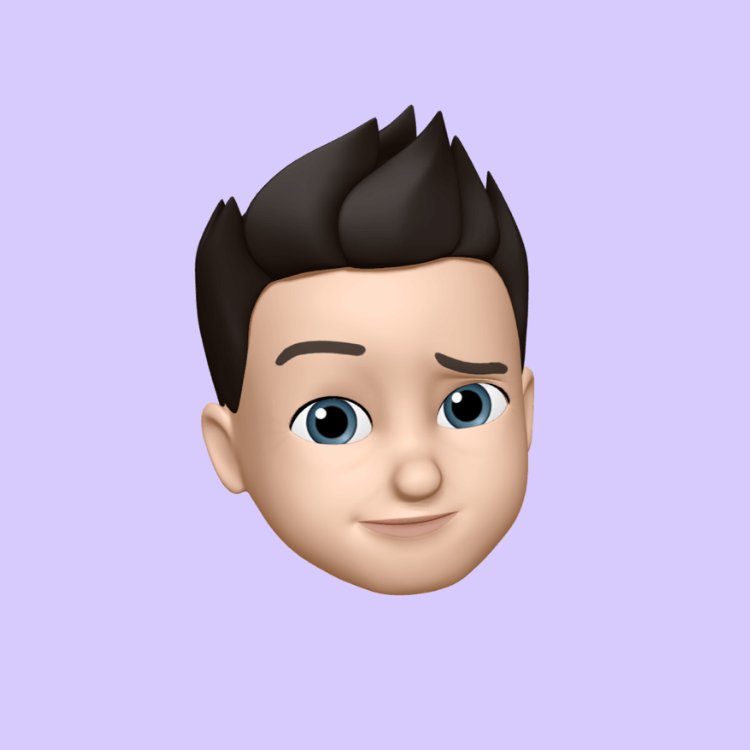Should You Upgrade to iOS 18 on Your iPhone 11?
Apple users know the dilemma: a new iOS version drops, and the hype is massive. But if you own an older iPhone, you’re stuck wondering: Should I update, or will it make my phone slower?
With iOS 18 now available, iPhone 11 users across Africa are asking the same question. Let’s explore the pros, cons, and real-life experiences before you hit “Update.”
Why People Hesitate
-
Fear of slower performance.
-
Concern about battery drain.
-
Worry that older phones won’t handle new features well.
These fears aren’t baseless — Apple has a history of updates making older models feel sluggish. But iOS 18 is different.
What’s New in iOS 18?
-
Smarter AI features: Auto-summarization in Notes, voice transcription upgrades.
-
Lock Screen customization: More widgets, colors, and fonts.
-
Improved Siri: Smarter and integrates better with apps.
-
Security updates: Stronger privacy controls, app tracking transparency.
How It Runs on iPhone 11
We tested on two iPhone 11s (128GB model).
Performance
-
Everyday tasks (social media, browsing, WhatsApp): Smooth, no lags.
-
Camera: Faster photo processing.
-
Multitasking: 3–4 apps open with no issue.
Battery
-
Day 1: Heavy drain (normal after updates as the system re-indexes).
-
Day 3 onward: Battery life almost identical to iOS 17.
New Features
-
Some AI features require newer chips (iPhone 13+).
-
But most customization and security upgrades work fine.
Pros of Updating
-
Stronger security. Hackers love old systems. Updates keep you safe.
-
Fresh look. Custom lock screen makes your phone feel “new.”
-
Compatibility. New apps may soon require iOS 18.
Cons of Updating
-
Storage hit. iOS 18 takes about 7–8GB. Free up space first.
-
Some features locked. AI-heavy features won’t work fully on iPhone 11.
-
Risk of minor bugs. First versions always have glitches.
Tips Before You Update
-
Backup first. iCloud or laptop backup.
-
Free up at least 10GB. Avoid update errors.
-
Update apps. Outdated apps cause crashes post-update.
-
Wait a week if cautious. By then, Apple releases small bug fixes.
Final Verdict
If you own an iPhone 11 and worry about performance, relax — iOS 18 runs just fine. You won’t get every fancy AI feature, but you’ll enjoy better security, fresh customization, and peace of mind.
- General Articles
- Tech Simplified
- Women in Tech Spotlight
- Digital Safety & Security
- The AI Corner
- The Innovator's Hub (Startups & Projects)
- Gadget Reviews & News
- Crypto & Forex Digest
- The Student's Tech Guide
- The Digital Lifestyle
- "How-To" & Tutorials